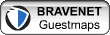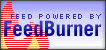Listen now, clicky here...

Saturday, June 16, 2007
Maxell Ads
So I was sitting by myself and I found myself a-drifting back to days of yore. From somewhere deep in my brain - the central sulcus of my left occipital lobe to be precise - filed under 'a' for amusing, I came across some footage. It was a couple of old TV commercials for "cassette tapes" (the kids might need to Google that one). The premise was: a man mistakenly misheard the lyrics of a song - to humourous effect. If only he had heard the original song on a Maxell cassette.
Well, I said to myself, Thomas, this is the digital age. No longer are such obscure and bizarre memories confined to the ol' grey-matter. What with the "Internet" and all, why, I bet I can locate a real-life copy of those very videos.
So I brewed myself a strong cup of the good stuff and summoned the Google forth. No less than five minutes later, I was re-living the merriment once more. And, such are the wondrous ways of the dubya-dubya-dubya, I am pleased to share the good times. Here, for the purposes of amusement and intimacy are the two pearls from the depths of my rememberings.
Night Kids,
T.
Well, I said to myself, Thomas, this is the digital age. No longer are such obscure and bizarre memories confined to the ol' grey-matter. What with the "Internet" and all, why, I bet I can locate a real-life copy of those very videos.
So I brewed myself a strong cup of the good stuff and summoned the Google forth. No less than five minutes later, I was re-living the merriment once more. And, such are the wondrous ways of the dubya-dubya-dubya, I am pleased to share the good times. Here, for the purposes of amusement and intimacy are the two pearls from the depths of my rememberings.
Night Kids,
T.
A Cool Little Game For You!
- How to play:
- Click on one of the buttons in the playing field
to subtract 1 from that button's value,
as well as from the values of the 4 surrounding ones. - Objective:
- Set all buttons to '0'.
- Example (a click on the "2" in the middle):
-
0 1 2 3 2 --> 3 0 1 2 1
- Things you should know:
-
- As soon as you click on "New", a new game starts.
- The score starts counting down from 1000.
- The quicker you finish, the higher your score will be.
- "Undo" and "Hint" as well as using more "Clicks" than the current difficulty setting requires,
will all make you lose a couple points.
by The JavaScript Source