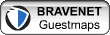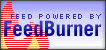Listen now, clicky here...

Wednesday, May 24, 2006
TWT: Frappr Action Required (12)
Tom's Frappr (pronounced "Frapper" - it's one of those post-modern things)
See you around,
love Tom.
Monday, May 08, 2006
TWT: Atmosphere (11)
K, so here's what went down:
- Intro
- Geebung Polo Club by A.B. 'Banjo' Patterson - Google it.
- The Hank and Jessica Sketch
- The end (including corny joke)
Ok, so this wasn't a fully featured show, it's what the Blue Dog Banter boys would call a Micro-Episode. (Not that I'm trying to be like BDB - although I haven't podcasted in a while...). SO no Cranky Pants, No Ten Points, just me and too many sound effects.
For those of you who are interested in the real Tom, not just the poly-carbonate Mandroid that creates TWT, I've started my very own blog. Or, I've continued my old blog into a new format. Meh, I'm getting sick of explaining it to everyone. Just go on over to TodayTomWrote.blogspot.com and you'll hear all about it.
I'll get you next time Gadget, Next time!
A Cool Little Game For You!
- How to play:
- Click on one of the buttons in the playing field
to subtract 1 from that button's value,
as well as from the values of the 4 surrounding ones. - Objective:
- Set all buttons to '0'.
- Example (a click on the "2" in the middle):
-
0 1 2 3 2 --> 3 0 1 2 1
- Things you should know:
-
- As soon as you click on "New", a new game starts.
- The score starts counting down from 1000.
- The quicker you finish, the higher your score will be.
- "Undo" and "Hint" as well as using more "Clicks" than the current difficulty setting requires,
will all make you lose a couple points.
by The JavaScript Source