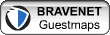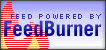Listen now, clicky here...

Friday, January 26, 2007
TWT: Hot Wii! (19)
Greetings Chums! Happy New Year and all that. Well here it is.
Adios Amigos!
- Start
- Special greeting from Bubba Love of the Zedcast
- Tom winges about the weather
- Tom explains the TWIM
- Tom talks Wii
- The usual endy bits, don't forget to email, tom at ten with tom dot com, call the Coldline on (US) 206 20 20 TOM, or from Australia, 0011 1 206 20 20 TOM (international rates probably apply).
- The Me take us out (with a song, not like in the Mafia way). Oh yes, the song is called "I Love Lamp" and can be found at myspace.com/TheMeIsMe
Here is a visual representation of the TWIMS:
| Zone | Temperature | Description |
|---|---|---|
| Orange | 30°C (86°F) or more | “Like a bath” |
| Yellow | 24-29°C (75-85°F) | Pleasant |
| Sprite Green | 18-22°C (64-71°F) | “It's fine... once you're in” |
| Teal | 17-18°C (62-64°F) | Lap swimmers only! |
| Blue | 17°C (62°F) or less | Turn blue and go stiff |
And here is my Wii number: 1886 6930 1253 3166
And the Direct Download
Adios Amigos!
Comments:
<< Home
New year down here was also really hot... i've been told. See, what you have to do when it's hot like that is pack your bags and go spend a month with friends in the other hemisphere, where it's cold and snowy and things don't melt. I went to Canada and had an amazing time :)
Btw, i'm not a gamer either but i'd love to get my mits on a Wii!
Post a Comment
Btw, i'm not a gamer either but i'd love to get my mits on a Wii!
<< Home
A Cool Little Game For You!
- How to play:
- Click on one of the buttons in the playing field
to subtract 1 from that button's value,
as well as from the values of the 4 surrounding ones. - Objective:
- Set all buttons to '0'.
- Example (a click on the "2" in the middle):
-
0 1 2 3 2 --> 3 0 1 2 1
- Things you should know:
-
- As soon as you click on "New", a new game starts.
- The score starts counting down from 1000.
- The quicker you finish, the higher your score will be.
- "Undo" and "Hint" as well as using more "Clicks" than the current difficulty setting requires,
will all make you lose a couple points.
by The JavaScript Source