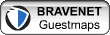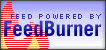Listen now, clicky here...

Monday, November 21, 2005
TWT: The Hump Show (5)
Here's what happened:
- Tom makes a quick call to Redboy
- Intro by Charles from Mostly News
- Welcome to the Hump Show
- Wedding countdown
- Send me an iPod and I'll record the wedding
- Ten Points from last week - Congrats to Charles, DJ Max and Cat.
- Cranky Pants (thanks to The Global Language Monitor
- New Ten Points: Send your banana joke to tom@tenwithtom.com or send your leave a message on (US) 206 20 20 TOM.
- G'days from Charles, DJ Max, Cat, Daryl and Kuma.
- Send your g'days to tom@tenwithtom.com, leave a message on (US) 206 20 20 TOM, leave a comment here on my blog or leave a pin in my guestmap.
- Song: "The Adventures of Charlie" by The Me (www.myspace.com/themeisme).
Download the episode here
A Cool Little Game For You!
- How to play:
- Click on one of the buttons in the playing field
to subtract 1 from that button's value,
as well as from the values of the 4 surrounding ones. - Objective:
- Set all buttons to '0'.
- Example (a click on the "2" in the middle):
-
0 1 2 3 2 --> 3 0 1 2 1
- Things you should know:
-
- As soon as you click on "New", a new game starts.
- The score starts counting down from 1000.
- The quicker you finish, the higher your score will be.
- "Undo" and "Hint" as well as using more "Clicks" than the current difficulty setting requires,
will all make you lose a couple points.
by The JavaScript Source